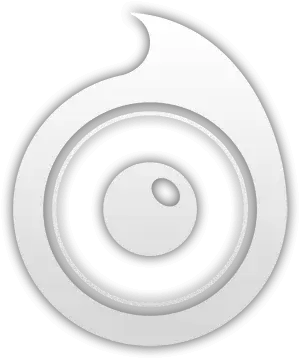UVI Workstation

Latest installers for both Mac and Windows:
SYSTEM REQUIREMENTS
Supported Operating Systems:
- MacOS 10.14 Mojave to macOS 15 Sequoia (64-bit intel or arm)
- Windows 10 to Windows 11 (64-bit)
Formats
The UVI Workstation works as Standalone, Audio Unit, VST, VST3, and AAX on Mac and as standalone, VST, VST3, AAX on windows in 64bits only.
Features
- Powerful Arpeggiator, extremely flexible and complete
- Convenient mixing environment with meters, mute, solo, volume, pan ...
- Unlimited parts
- Up to 64 MIDI channels
- Disk streaming
- Multiple separate outputs
- MIDI learn
- Expert mode
- Cross-platform Multi’s & all host compatible
- Unlimited FX
- Complete professional effects arsenal, with easy editing (delay, reverb, phaser, chorus, EQ, filter, drive, distortion, compressor...)
- Excellent sounding convolution reverb
- Direct sync to host : tempo & transport
- State-of-the-art real-time time-stretch algorithm
- Real-time sync to the beat: loops are always in time
- Latch mode
- Sample/Slice Start for loops and phrases
- Drag & Drop MIDI & Audio
- Import REX files, Apple Loops, AIFF, WAV and more...
MANUALS